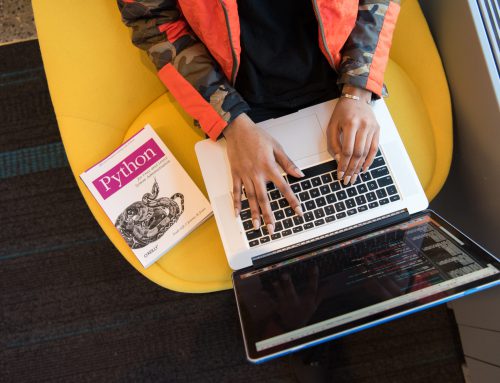Time Series Insight (TSI) is one of Azure services that deals with indexing, storing, analyzing and visualizing a large volume of time series data. With Azure Time Series Insight (TSI) you have a managed service for managing large volume of data without the need to handle and configure individually each system involved in those processes. For example you don’t need to configure database, storage, api and application separately. Azure TSI will do it for you.

Time series data represents how an asset or process changes over time. Time series data is indexed by timestamps, and time is the most meaningful axis along which such data is organized. Time series data typically arrives in sequential order, so it’s treated as an insert.

Capabilities
- TSI will connect into streaming of data that acts as an event source, like Iot Hub and Azure Event Hubs.
- Manage the storages of data. Billion of records data can be store either in memory or SSD and later it could be configure to participate in warm storage query or cold storage query.
- Out of the box visualization through web based application, TSI explorer.
- Provide query service in the TSI Explorer and in APIs that can be utilize in custom applications.
- Near realtime insights, Azure TSI can ingest million of event per day with one minute latency. Insight then can be produce: spotting trends, detect anomaly event create time series predictions for future events.
Use Cases
Store time series data in a scalable way.
At its core, Azure Time Series Insight has a database designed with time series data in mind. Because it’s scalable and fully managed, Azure Time Series Insights handles the work of storing and managing events.
Explore data in near real time.
Azure Time Series Insights provides an Explorer that visualizes all data that streams into an environment. Shortly after you connect to an event source, you can view, explore, and query event data within Azure Time Series Insights. The data helps you to validate whether a device emits data as expected and to monitor an IoT asset for health, productivity, and overall effectiveness.
Perform root-cause analysis and detect anomalies.
Azure Time Series Insights has tools like patterns and perspective views to conduct and save multistep root-cause analysis. Azure Time Series Insights also works with alerting services like Azure Stream Analytics so that you can view alerts and detected anomalies in near real time in the Azure Time Series Insights Explorer.
Gain a global view of time series data that streams from disparate locations for multi-asset or site comparison.
You can connect multiple event sources to an Azure Time Series Insight environment. This way you can view data that streams in from multiple, disparate locations together in near real time. Users can take advantage of this visibility to share data with business leaders. They can collaborate better with domain experts who can apply their expertise to help solve problems, apply best practices, and share learnings.
Build a customer application on top of Azure Time Series Insight.
If you build an application for internal consumption or for external customers to use, you can use Azure Time Series Insights as a back end. You can use it to index, store, and aggregate time series data. To build a custom visualization and user experience on top, use the Client SDK. Azure Time Series Insights is also equipped with several Query APIs to enable these customized scenarios.
Read more: Software as a service (Pengertian dan kelebihannya)
Dengan pengalaman PT Quorum Nusa Prestasi yang luas dalam industri Teknologi Informasi, kami mendorong klien kami untuk membuka bisnis mereka terhadap peluang baru dan mewujudkan impian. Perusahaan perangkat lunak ada untuk memecahkan masalah dan membantu kehidupan, dan ini adalah prioritas utama kami.
Hubungi kami dengan menekan tombol contact us diatas atau klik disini!